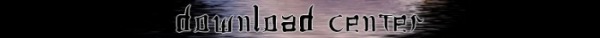Download Client
Download Hamachi
How To Connect:
Ok, to put it simple for newbies to understand. Because when we first learn, it wasn't explain easy like this. Lucky You! =P
-> 1, Download Hamachi, and install it
-> 2, Turn Power On in Hamachi
-> 3, Click Create or join networks
-> 4, Click Join an existing network
-> 5, On Network name, enter WarpZoneCo
-> 6, On Network password, enter 123
-> 7, Download Client, and install it
-> 8, Create a folder call WarpZone anywhere you want
-> 9, Open and extract Client into WarpZone folder you just created. [must extract! do not drag!]
[right click and press extract, then select WarpZone]
-> 10, After finish extracting, if ask "will overwrite all files?", press Yes to all
-> 11, [Optional] Right click CIDLoader, and create a shortcut into Desktop
-> 12, Go to WarpZone and open a file call CIDServer, it should be a DAT File
Copy and paste the CIDServer.dat at the bottom of the page, exit and save
-> 13, Open a file call Server, it should be a DAT File, too
Paste the code you just copyed for the CIDServer.dat, exit and save
-> 14, Open CIDLoader, and Login with your ID and password
[password will be set once you login first time]
-> At the moment, to get an account, please E-Mail Dead4Life[GM] the following information. [E-mail can be done in Help section]
Account Registration:
-> ID:
-> E-mail:
-> Name: [real name, First and Last]
CIDServer.dat and Server.dat
[Header]
GroupAmount=1
Group1=GroupPic9
[Group1]
ServerAmount=1
Server1=WarpZone
Ip1=5.122.234.167
Port1=9958
ServerName1=WarpZone
HintWord1=Crazy server at the moment, will update soon.
Pic1=servericon30